Here's something that I've seen pop up on some Linux boxes from time to time. It appears that some programmers had the foresight to put in some error handling code, but didn't quite get around to including something to provide information about who, what, where, and why. This popped up when I was dismounting an USB flashdrive:
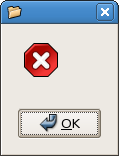
It's kind of amusing, after the fact, but I think this one's much worse than the infamous “an error has occurred, because an error has occurred,” or “keyboard not detected, press F1 to continue,” warnings, that I've seen on BIOS screens and other operating systems, since you've no idea what the error is, nor what “okay” will do. I've seen both of them, personally, they're not myths. The unknown error message was on a Mac, if I recall correctly, and the keyboard one's a common IBM clone BIOS error message. You really were notified that it couldn't find a keyboard, and asked to press the F1 key.
I did manage to track down the cause of this one, more through sheer luck than anything else, and the maintainer was able to fix the problem. But I'd seen others just like it before, for some other reason, so it's not a unique issue.
But faced with something like that, what do you do? Do you click on okay, and risk doing something you'll regret? Do you just close the window, hoping not to do any damage to something, but have no idea what you're being warned about? For all you know, it might be saying, “Are you feeling lucky? Well, are you?”
There are roundabout ways to determine where the message came from, but not directly from what you're looking at, and (maybe) not what the warning would be about. You may be able to work out where it came from by using one of the “click on something to kill a crashed application” tools, they'll usually get you to confirm the action, and identify what process you're about to kill. Or you can look at the /var/log/message log file, to see if an error has just been recorded in it.